gws
gws is a KISS, bash, colorful helper to manage workspaces composed of git
repositories.
SHOW ME PICTURES!
Here are some screen captures of gws:
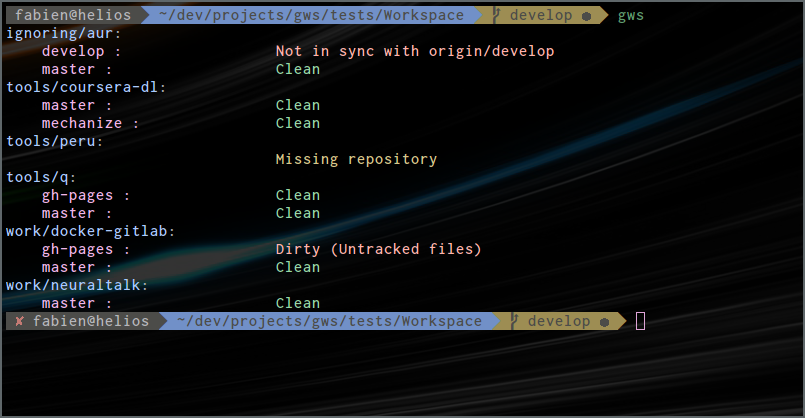
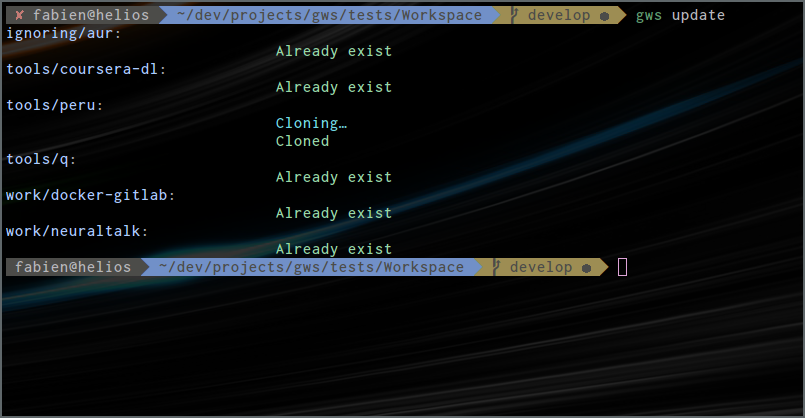
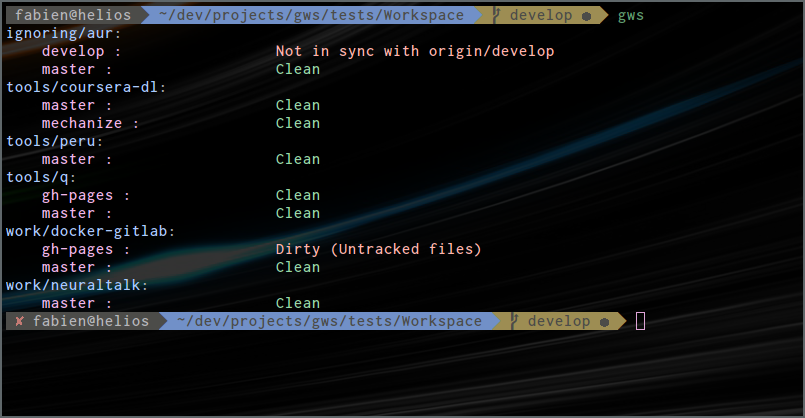
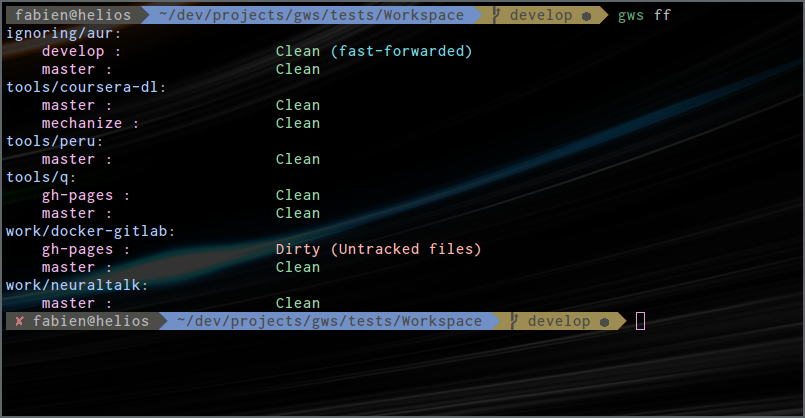
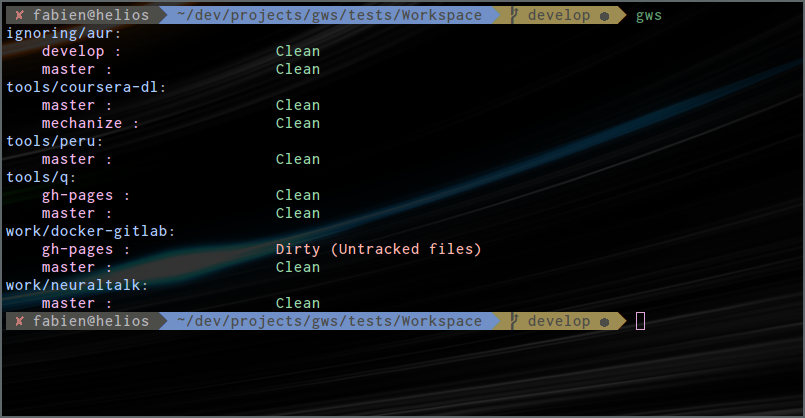
Installation
Requirements: git, bash > 4.0
Arch Linux: Install the gws package from AUR
openSUSE: Install the gws package from the devel:tools repository
-
Other Linux/Mac: You simply need to have the
src/gwsbash script somewhere inside your$PATH:If someone made a package for your distribution you are lucky.
You can put it directly in
/binas root user, but it is complicated to keep it up-to-date.It is also possible to put it in your home folder, for example in
~/.local/bin. You have to be sure that this folder is in your$PATH. Forbashyou can include any directory on your$PATHby includingexport PATH="$PATH:/path/to/scripts/dir"in your~/.bashrcfile.On Mac OS X, it may be necessary to upgrade bash to have a version
> 4.0. It could be done with:brew install bash.
On a side note, I could also suggest you to have a look at peru which permits to keep files from different sources up to date with one command.
QuickStart
-
Create a file named
.projects.gwsin a desired workspace folder (e.g.~/dev) and fill it with the projects informations (see Syntaxes below):# Work related work/tools/q | https://github.com/harelba/q.git # Other contrib/gws | https://github.com/StreakyCobra/gws.git contrib/peru | https://github.com/buildinspace/peru
or
-
Let it detect existing repositories and create the
.projects.gwsfor you with:$ cd path/to/your/workspace $ gws init
and then
Clone all missing repositories with
gws update.Do some hacking.
Show the status of the workspace with
gws. It reveals which repositories are clean, which ones have uncommited changes, or even to know which ones are not up-to-date withorigin.
But better
Let's say you made a ~/dev/ workspace folder and you created your
.project.gws list in it. Then your workspace became really easy to replicate!
Just make this ~/dev folder a git repository, add two files and commit them:
.projects.gws and the following .gitignore:
# Ignore everything, so all repositories in our case
*
# But no these files
!.projects.gws
!.gitignore
Now, when you need to get your workspace on another computer, just clone
the dev repository, for instance again to the ~/dev folder. Go into it and
do a gws update. Everything is cloned and ready to be hacked!
You want to add a new project into your workspace? Add it to the .projects.gws
list, do a gws update to get it. Then commit and push the .projects.gws
file, so when you arrive at work for instance, you just need to do git pull on
the ~/dev folder and then gws update to find the same workspace structure
that you where having at home.
Why?
If you are, like me, a Linux programmer/hacker/coder who uses heavily git, you
certainly have a directory in your home folder named dev, workspace, code
or something else that contains all the projects you are working on. For
instance my current organisation is:
dev
├── archlinux
│ ├── aur
│ └── habs
├── perso
│ ├── gws
│ ├── imaxplore
│ └── teafree
├── config
where aur, habs, gws, imaxplore, teafree, config are git
repositories.
Since I use at least three different computers, one laptop, one at home and one at work, I like to have the same folder structure on all of them. Of course remembering which project was added recently on others computer and in which folder is tedious.
So I started to thing about using git submodules to register all projects on which I am working and syncing them with git between the two computers. But clearly git submodules are not usable because they are working on specific commit and are not following branches.
No worry. The problem is pretty trivial, so I decided to start write a little bash (YOLO) script that read a simple list of repositories, and clone them if they don't exist. And then, commit by commit, the script as grown to finally become a helper to sync, monitor and check workspaces.
I thought it can be useful to other people, so I made a little cleanup, write a small documentation, and there it is. I hope you will enjoy it!
Functionalities
This tool offers some functionalities, among which:
-
It uses a list of projects, named
.projects.gws, containing many projects described by their names, their repository urls, and optionaly an upstream url (mapped as a git remote namedupstream), like:work/theSoftware | git@github.com:You/theSoftware.git perso/gws | git@github.com:You/gws.git | git@github.com:StreakyCobra/gws.git -
It can use an ignore list, named
.ignore.gws, containing regular expressions which discard some specific projects, for instance to disable on your home computer the work-related projects.^work/ -
It can detect already existing repositories and create the projects list from that.
$ gws init -
It can clone non-existing repositories from the projects list (but not supress them in case of removal, you have to do it yourself for safety reason. Notice that there is the
checkfunctionnality to identify those unlisted repositories).$ gws update -
It can monitor all listed repositories in one command (uncommitted changes, untracked changes, branches not synced with origin, ...).
$ gws statusor simply
$ gws -
It can fetch the modifications from
originfor all repositories, it is usefull te be sure to have the latest modifications, for instance before going to take the train with no internet connection:$ gws fetch -
It can also (for the same reasons) pull the modifications from origin for all repositories (but fast-forward only). Syntactic sugar to avoid a
gws fetchand then many merges:$ gws ff # Mnemonic: ff=fast-forward -
It can check the workspace for all repositories (known, unknown, ignored, missing). Note: This command can be quite slow in large repositories (e.g. home folder, because it need to search entire space for unknown repository. Mainly used from time to time to check consistence of the workspace:
$ gws check
Syntaxes
.projects.gws
One project per line. Must be of the form:
<any/folder/path> | <remote_url1> <remote_name1> [ | <remote_url2> <remote_name2> [ | ... ]]
knowing that:
The
<remote_name1>can be skipped andoriginwill be used insteadThe
<remote_name2>can be skipped andupstreamwill be used insteadThere must be at least one
<remote_name>mapping tooriginThere can also be blank lines, comments or inline comments. Comments start with
#until the end of the line.The folder paths can be any valid linux folder path not containing
|,#or spaces.The remote names can be any string not containing
|,#or spaces.The remote urls are passed to git as-is, so can be anything accepted by git, but must not contain
|,#or spaces. For instance if you have SSH aliases in your config they are accepted.
.ignore.gws
One regular expression per line. The regular expression will be matched to projects name. Some examples:
-
Ignore the folder
workand all its subfolders:^work/ -
Ignore all repositories ending with
-work:-work$ -
Ignore all repo containing an
ainside:a
This function is really usefull for ignoring locally some projects that are not needed nor accessible.
Other thoughts
Except for cloning repositories, this script has not for goal to interact with your repositories. So no
pull all,push all,delete all unused, functionnality will be implemented (except fast-forward). This will imply too much checking to ensure no loose of informations. Instead, just look the satus of the repositories and do needed actions manually on regular basis.You can use the commands from any subfolder of the workspace (as
gitdoes for instance).The file
.projects.gwscan easily be verisonned to sync the list of projects on which you are working between different computers.The file
.ignore.gwspermit to keep the same.projects.gwslist on all computer, but to localy disable some projects (for instance work-related projects at home because they are unneeded or even not accessible from there).gws checkcan be quite slow (for instance if the workspace is the home folder) because it searches all existing git projects recursively.
Future
This project aims to stay simple. I will try to keep the project as alive as possible for a bash script, by correcting bugs and maybe some improvements. Also, maybe one day, if I have time, I will rewrite all this script in python or other more maintainable language.
Edit: It seems there will be a continuation of this idea, and it will be written in OCaml! I'll let you know if the project maturate! In any case this project will stay here for users who want something simple and portable.
Contributors
Many thanks to these people for contributions:
- Frédéric Mahé
- Blount
- Alex Sanchez
- Antoine Belvire